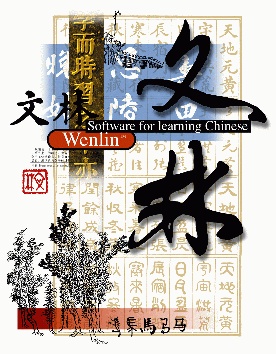 LISTED FOR INFORMATION ONLY
LISTED FOR INFORMATION ONLY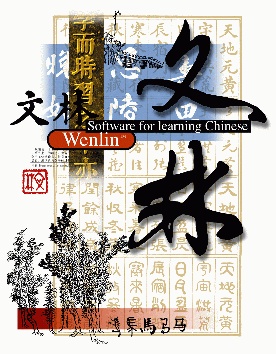 LISTED FOR INFORMATION ONLY
LISTED FOR INFORMATION ONLY(March 31, 2004) On MS-Windows only, the Page Setup dialog shows the letter "f" for all the print margins; you can still type in numbers for the margins and they should be recognized. Version 3.0 did not have this problem. It will be fixed in 3.2.
(June 29, 2003) On Mac OS X only, creating a new flashcard file doesn't work. This is fixed in the 3.1.8 update.
Also on OS X only, with 3.1., the Page Up/Down, Home, and End keys don't always work. This is fixed in 3.1.8.
On MS-Windows, some printers reverse black/white when printing from 3.1. This is fixed in 3.1.8.
Fonts with non-ASCII names are not always remembered from one session to the next. This is fixed in 3.1.8.
The pinyin "er2zi" (or any word in which the first syllable is "er2", with tone digit rather than tone mark) can only be converted one syllable at a time in 3.0 and 3.1. (This is only a problem if you've turned off the "Typing 1-4 adds tone marks" option.) This is fixed in 3.1.8.
The "Special Key Convert" option is not saved from one session to the next; it is always turned on when Wenlin 3.0 or 3.1 starts up. This is fixed in 3.1.8.
(May 9, 2003) The method of deleting a Ying-Han dictionary entry described in section 9.3 of the user's guide causes the index (yinghan.tre) to become unsynchronized with the database (yinghan.db), making it necessary to repair or re-install those files. If this happens, and you have made changes to the Ying-Han dictionary that you don't want to lose, follow these instructions: move the file yinghan.db (in the W3DB folder) to another folder, and manually re-install yinghan.db and yinghan.tre from the CD-ROM. Then, use the Choose Dictionary command to open your yinghan.db file that you moved to another folder, click on Yes when asked "Extract new/changed entries?", and finally use the Import List of Entries command to restore your customized entries. This defect was already in Wenlin 3.0; it is fixed in Wenlin 3.1.8. In the meantime, rather than trying to delete an entire Ying-Han dictionary entry, you should delete only its definition (or change it to "delete me"), leaving the top line (the headword) intact. (The deletion method does work correctly for Cidian entries.)
User's Guide: On page 196, delete/ignore the sentence about choosing Install from the File menu. On pages 205 and 207: the header should say "Chapter 14: Fonts" (instead of "Chapter 13: Flashcards"). Similarly, on page 211, the header should say "Chapter 15: Dictionary Menu" (instead of "Chapter 13: Flashcards"). On the back cover, if there is a mailing address on Walnut Street, it's wrong, Wenlin not there anymore (please e-mail or telephone if you need Wenlin current mailing address). Also, the very first batch of 3.0 books, sold in July 2002, had very poor print quality; free replacements are available.
On versions of Macintosh earlier than System 9, Wenlin 3.0 won't start from the CD-ROM; it is necessary to install it on a hard drive first. (Since Wenlin 3.1 is not available on CD-ROM, this problem is still applicable with the 3.1 update.)
There is also a list of defects in Wenlin 3.0 that were fixed by the 3.1 update.
WENLIN Software for learning ChineseFrequently Asked
Questions about Wenlin
To Place an Order for
Wenlin
To download demo to
try out Wenlin
Fixing Wenlin
Defects
Getting Wenlin
Updates